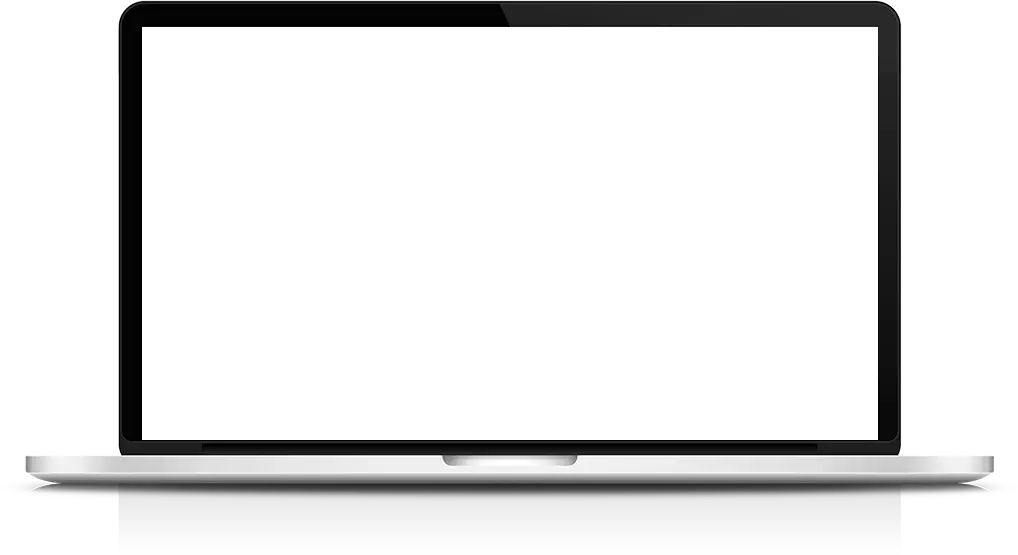Driver cards - a tool for managing employees' data
Each driver is assigned a driver card, which contains his basic personal data. In addition, there is information about the assigned car, time and kilometers covered today and the result of the driving style of the last 30 days. All necessary information is in one place, which in turn allows for efficient fleet monitoring.
 zobacz także
„Karta kierowcy” 0:59
zobacz także
„Karta kierowcy” 0:59