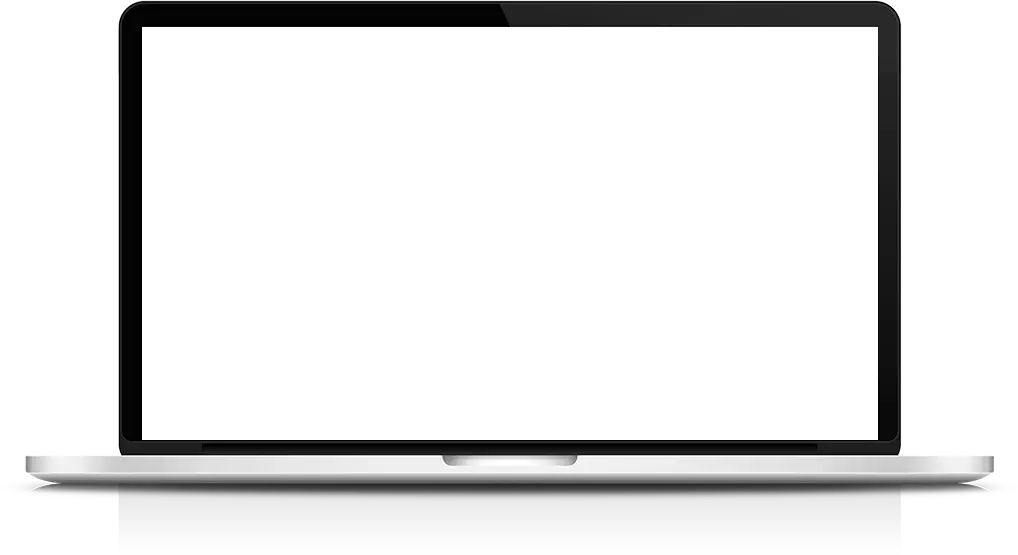Fleet map / GPS location of cars with information on the vehicle status (moving / parking)
The fleet map is the first screen you see after logging into the system. Shows all vehicles added to the fleet. Depending on whether the vehicle is stationary or moving, you are notified by the appropriate marker color. This is how the company car is properly tracked. The vehicle locator will allow you to watch over the route covered by your employee. In addition, the list of vehicles includes cars with the OBD device unfastened. A warning triangle near your vehicle informs you of this, which makes it easier to monitor your cars.